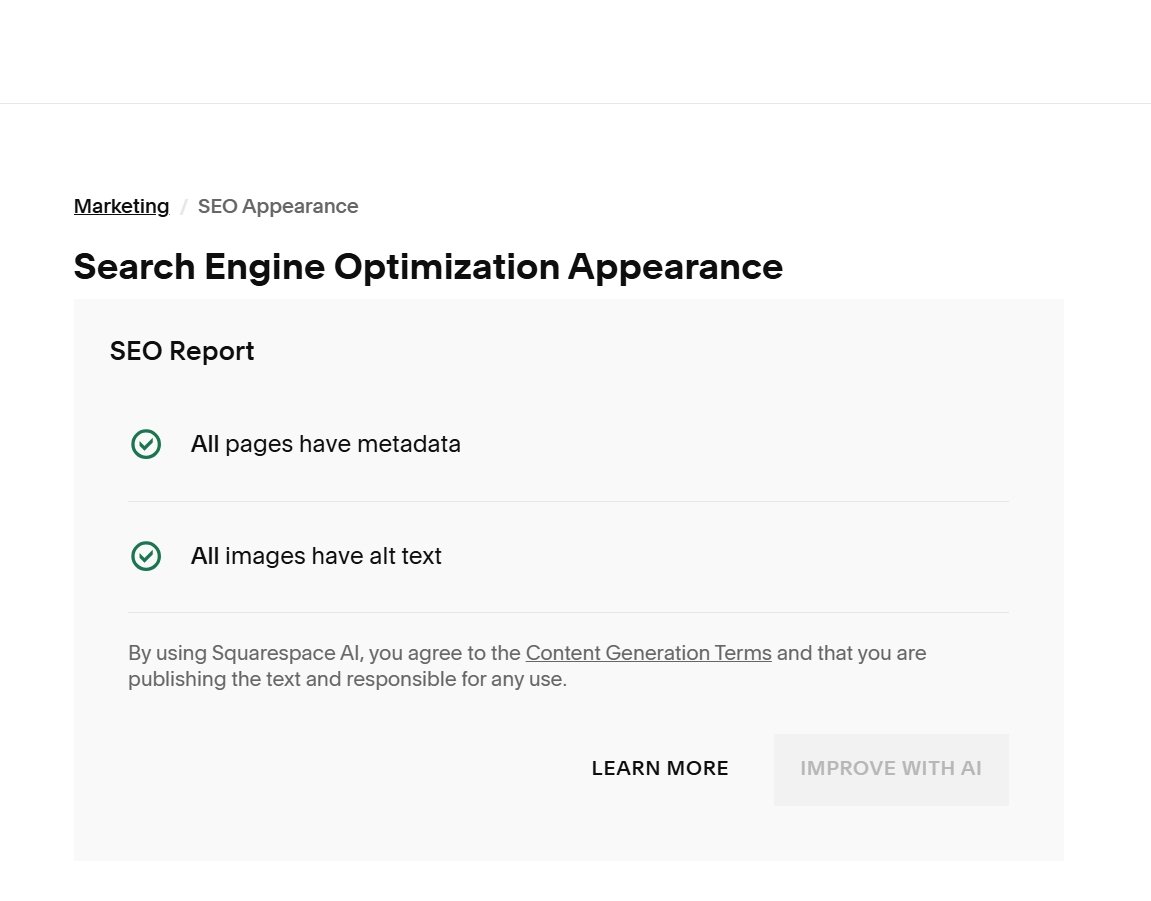Squarespace SEO AI: How to Use this AI Feature Easily!
If you've ever dreamed of boosting your website's visibility but felt overwhelmed by SEO, Squarespace has your back! The new Squarespace SEO AI feature is here to make your life much easier 🤖. This nifty tool is designed to guide you through SEO best practices, step by step, like a friendly coach. Whether you're new to SEO or just looking for some extra help, this feature can be a game-changer.
Get ready to unleash the power of AI to optimize your content, tweak your keywords, and even handle those pesky metadata details. With this at your fingertips, SEO is not so scary after all! Jump in, and let's explore how this SEO wizardry can elevate your website to new heights.
How to Use Squarespace’s AI SEO Tool to Instantly Spot Website Issues
Getting your website found on Google doesn’t have to feel like guesswork—especially with Squarespace’s built-in SEO AI tool ready to lend a hand. Whether you're just getting started with search engine optimisation or you're doing a quick check-up, this feature makes finding and fixing basic SEO issues much faster.
Here’s what it does, how it helps, and why it’s worth using—even if SEO isn’t your favourite thing.
Where to Find It
You’ll find the tool by going to: Settings → Marketing → SEO Appearance
From here, Squarespace scans your site and flags areas that are missing key information, helping you tighten up your SEO setup without having to comb through every page manually.
go to ‘Settings > Marketing > SEO Appearance’.
What It Catches
Once opened, you’ll see a quick overview of what needs attention. It highlights things like:
Pages missing meta titles or descriptions
Images without alt text
Incomplete or missing SEO tags
Suggestions to improve clarity or keyword use
Instead of second-guessing what Google might care about, the AI flags the essentials that are often overlooked—especially during busy build phases or content updates.
How the AI Helps You Edit
What’s clever is that Squarespace doesn’t just point out what’s missing—it offers smart suggestions to help fill in the blanks. You can:
Accept the suggestion as-is
Edit and improve it manually
Ask the AI to generate an alternative version
This gives you full control, while still dramatically speeding up the process.
Why It Matters
Even though metadata and alt text can feel like admin work, they play a big role in:
Helping Google understand your site
Improving click-through rates (better titles = more clicks)
Supporting accessibility (via image descriptions)
Building trust and clarity for your visitors
And best of all, Squarespace’s SEO AI helps you do it faster—so you can spend more time on what you love: creating great content, designing beautiful pages, or helping your clients grow their brand.
Pro Tip: Make it a habit to run a quick SEO scan whenever you launch a new page or update your site. It only takes a few minutes and can make a long-term difference.